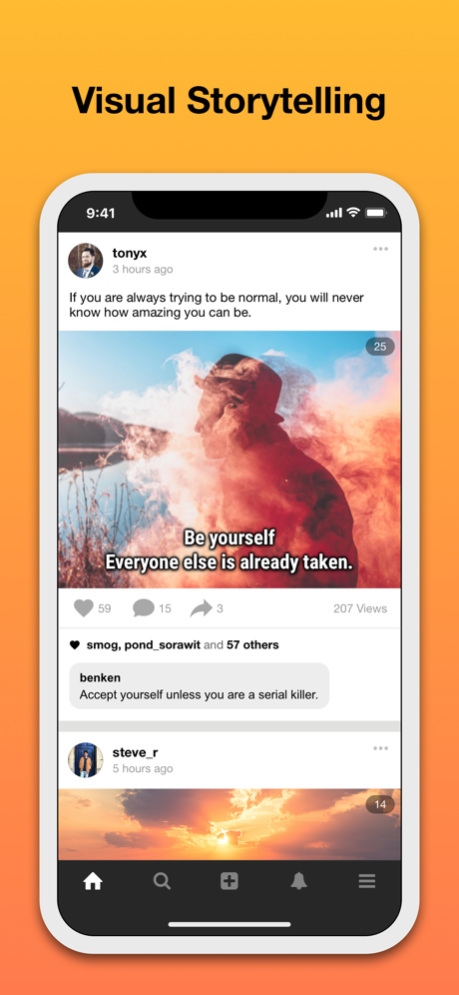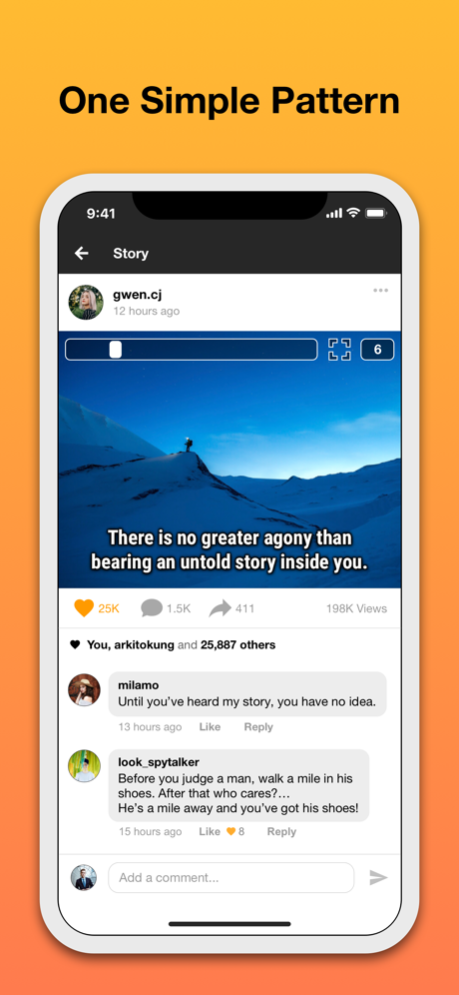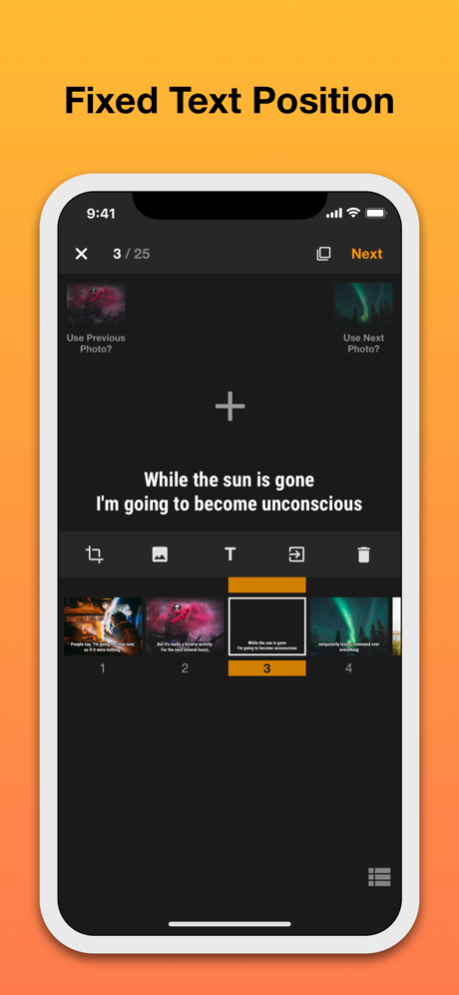Photory 1.3.0
Continue to app
Free Version
Publisher Description
A brand new social network of 2020.
Share your thoughts visually with text-on-photo stories, all written in one simple pattern like a movie subtitle.
Share your thoughts visually with text-on-photo stories.
One simple pattern, Multi photo, Fixed text position.
Easy to read, Easy to write, Simply powerful.
Photory is a community where people tell stories through photos. From personal interests and daily moments to news, jokes, and ideas. The combination of text and photo could amplify the meaning of one another or purposely blur it, giving more diversity to storytelling.
Writing
- Our app provides basic tools so the users can insert, delete, crop and change photos, to make photo(s) a story.
- We also have Outline, the feature that lets you see the whole story and how well your choices of words relate between the scenes while being able to simultaneously edit them.
- To maintain the flow in writing, adjacent photos will be suggested, simply tap it when you want to reuse it for the new scene. This is unbelievably convenient, no need to choose a photo again when you want to tell your story longer on the same one.
Reading
- It’s better than pure text. With the right context, relevant photos could contain much more information and please your brain.
- Reading in Photory is easy for your eyes. You see only two lines of text. Then tap to see the next pieces, one by one, at exactly the same position.
Community
- Follow your friends and family, looking into their minds through words and photos. It could show some of their aspects you might not know.
- Connect with interesting people. Learn from the community and join them to inspire the world.
Jul 6, 2020
Version 1.3.0
Performance improvements and bug fixes.
About Photory
Photory is a free app for iOS published in the Chat & Instant Messaging list of apps, part of Communications.
The company that develops Photory is Photory Co., Ltd.. The latest version released by its developer is 1.3.0.
To install Photory on your iOS device, just click the green Continue To App button above to start the installation process. The app is listed on our website since 2020-07-06 and was downloaded 1 times. We have already checked if the download link is safe, however for your own protection we recommend that you scan the downloaded app with your antivirus. Your antivirus may detect the Photory as malware if the download link is broken.
How to install Photory on your iOS device:
- Click on the Continue To App button on our website. This will redirect you to the App Store.
- Once the Photory is shown in the iTunes listing of your iOS device, you can start its download and installation. Tap on the GET button to the right of the app to start downloading it.
- If you are not logged-in the iOS appstore app, you'll be prompted for your your Apple ID and/or password.
- After Photory is downloaded, you'll see an INSTALL button to the right. Tap on it to start the actual installation of the iOS app.
- Once installation is finished you can tap on the OPEN button to start it. Its icon will also be added to your device home screen.